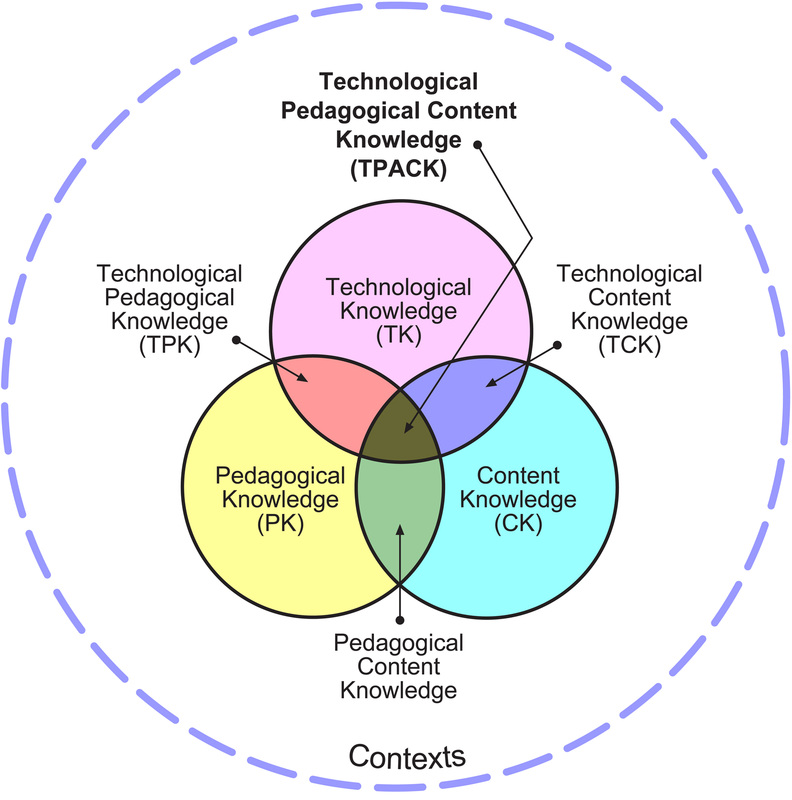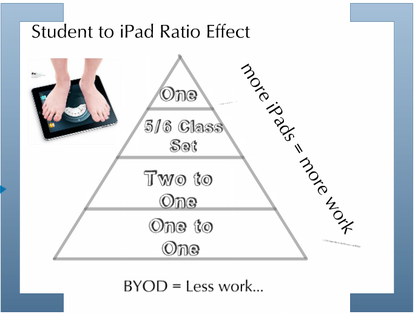AGILE. MOBILE. EMPOWERING.
BYOD, an evolution

BYOD is part of an evolution of technology use, reflecting the change of how we teach and our values of learning--emphasising collaboration, creativity and sharing our ideas.
At Banksmeadow PS, mobile learning started with one device that I bought on the very first day the iPad was released back in 2010. I immediately began to use the personal device in and out of class. Whether I'd be passing it for students' surveys or using it for sports coaching on the field, I found the device verstatile, flexible and durable in many learning environments. Moreover, the device was extremely easy to use, non-obstructive and for my primary students the tactile interaction was highly engaging. After a year, we were able to get our hands on some iPods which we began to deploy, at the same time, we were chosen to trial iPads and received a set of 30 iPads for two classrooms. Rather than trolley or share the devices, we decided to embed the devices in two classrooms to gain maximum use, placing 15 iPads per class. After half a year we found that how we modeled the use of the device, the selection of productivity apps and the development of smooth workflow all contributed to higher engagement and more productivity in our students, making the devices very popular. The school and parents raised money over time to purchase our own, as it knew we would not be able to keep the trial devices. After careful deliberation, we decided to again embed 6 iPads per class rather than share them between classes as the device living on the students' desk could be more fully employed and spontaneously used. After another year of successfully using a one-to-many model and sharing our success with our community, we built credibility with parents in the learning capabilities of these devices and our ability to teach with them. A number of parents began to buy mobile devices for their children. At which point we realised that we could employ the pedagogically superior BYOD model. Well, that is if we carefully planned, timely coordinated and gave detailed preparations. As of this year, 2013, we went BYOD, working with parents and students to ensure it went smoothly and successfully--and that it has! Below is a short guide to help you on this evolution.
At Banksmeadow PS, mobile learning started with one device that I bought on the very first day the iPad was released back in 2010. I immediately began to use the personal device in and out of class. Whether I'd be passing it for students' surveys or using it for sports coaching on the field, I found the device verstatile, flexible and durable in many learning environments. Moreover, the device was extremely easy to use, non-obstructive and for my primary students the tactile interaction was highly engaging. After a year, we were able to get our hands on some iPods which we began to deploy, at the same time, we were chosen to trial iPads and received a set of 30 iPads for two classrooms. Rather than trolley or share the devices, we decided to embed the devices in two classrooms to gain maximum use, placing 15 iPads per class. After half a year we found that how we modeled the use of the device, the selection of productivity apps and the development of smooth workflow all contributed to higher engagement and more productivity in our students, making the devices very popular. The school and parents raised money over time to purchase our own, as it knew we would not be able to keep the trial devices. After careful deliberation, we decided to again embed 6 iPads per class rather than share them between classes as the device living on the students' desk could be more fully employed and spontaneously used. After another year of successfully using a one-to-many model and sharing our success with our community, we built credibility with parents in the learning capabilities of these devices and our ability to teach with them. A number of parents began to buy mobile devices for their children. At which point we realised that we could employ the pedagogically superior BYOD model. Well, that is if we carefully planned, timely coordinated and gave detailed preparations. As of this year, 2013, we went BYOD, working with parents and students to ensure it went smoothly and successfully--and that it has! Below is a short guide to help you on this evolution.
What is BYOD?
BYOD stands for “Bring Your Own Device.” BYOD is an initiative that will allow students who have personal technology devices to bring them to school to use them for educational purposes under the direction of a teacher. For the purposes of BYOD, “Device” means a privately owned wireless and/or portable electronic piece of equipment that includes laptops, netbooks, tablets/slates, iPod Touches, and smart phones.
Why BYOD?
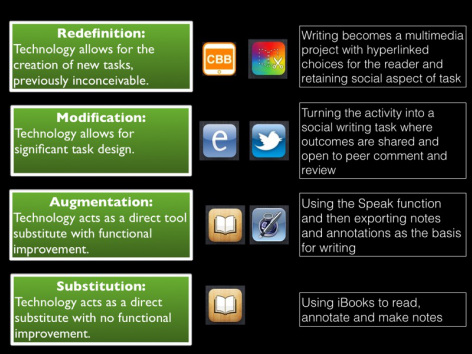
"the real challenge in schools today is not just to get more students to pass more tests, but to create new knowledge about how to improve the level of instruction for all students" (Wagner, 2003)
There are many reasons to go BYOD. These are the reasons why I use BYOD.
There are many reasons to go BYOD. These are the reasons why I use BYOD.
- Bridge the gaps between school and home
- Personalise and differentiate learning, e.g. a variety of apps to create and produce quality pieces of work, accessibility and options to adjust to learners needs
- Augment best teaching practice by redefining and modifying what students can do (SAMR model pictured left)
- Give students control of their learning
- Build student organisation skills and sense of responsibility
- Engage students!
Steps to BYOD?Firstly, and most importantly, it takes an able team of problem-solvers to get BYOD off the ground. From the prescient vision of our school leaders to the endless support of our parent community, it took many people to make this happen. It is those people that you need first.
BYOD takes time, for us it took about three years. That is, it took three years from the time we started our one-to-many iPad trial in 2011 to our class sets of 6 iPads per primary class in 2012 and finally our BYOD trial in 2013. While it is early days, we couldn't have got to our BYOD without two full years of building capacity, troubleshooting experience and most importantly developing transformative pedgagogy. How long would this take your school? It depends. The Prezi next door will guide you on some very important considerations to BYOD. |
|
Which BYOD model?
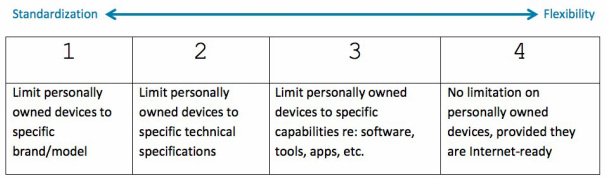
We chose a standard model of BYOD.
Why?
Having used iPads and iPods in our classroom for the last two years, teachers had the experience to teach with these devices and troubleshoot any issues that may arise.
Why?
Having used iPads and iPods in our classroom for the last two years, teachers had the experience to teach with these devices and troubleshoot any issues that may arise.
Parent Support?Gaining parent and community support is vital to getting BYOD off the ground. Below is a Prezi that we used at Banksmeadow to present to our parent community of our BYOD vision.
Timing the presentation to parents was also a vital factor, as we needed to give parents plenty of time to think about joining our BYOD program.
|
|
|
Your browser does not support viewing this document. Click here to download the document.
|
DEC Environment?While each learning environment is unique, with this comprehensive document (left) Stuart Hasic from the Sydney Region ICT Support team has kindly helped any NSW public school thinking of going down the BYOD path. Make sure to give Stu's document a read before embarking on your BYOD journey.
Stu has been another of the "Yes, and..." people who have helped this dream come to fruition. He developed many solutions to our particular public school context. I highly suggest you follow Stu on Yammer and read the gory and sometimes technical details of how he has helped many a kind teaching soul wrestling with mobile devices in our public schools. Many thanks for sharing this valuable resource, Stu! |
BYOD Policy?We walk our students through our BYOD user agreement so there are no surprises. While we wrote this late last year, and we had the legal department check ours out, the DEC is working on a BYOD policy for the entire deparment.
Your browser does not support viewing this document. Click here to download the document.
|
SAMR and TPCKWe were inspired by the SAMR model of pedagogy, in which we can modify and redefine what we can do, learn and create with new technology.
To do this requires a lot of background knowledge on how to use and teach with the technology. This is on top of the knowledge of the curriculum and pedagogy. So another model was necessary to marry tech with curriculum and pedagogy, hence TPCK was born. |
Flipping the Classroom
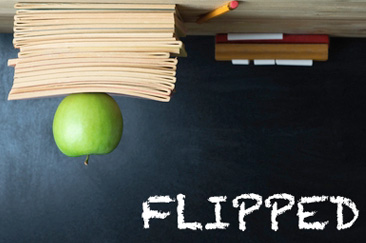
One of the best reasons to carry out the BYOD is to flip the classroom and differentiate the learning.
How?
With almost a one-to-one personal-device environment, we now have a method of getting learning content out to students thru writing our own digital media and distributing it thru iBooks or iTunesU. This aids students in learning the content both on their own and also in class, plus giving opportunity to differentiate the learning pace.
Click the link below to see a sample of a teacher-written textbook:
How?
With almost a one-to-one personal-device environment, we now have a method of getting learning content out to students thru writing our own digital media and distributing it thru iBooks or iTunesU. This aids students in learning the content both on their own and also in class, plus giving opportunity to differentiate the learning pace.
Click the link below to see a sample of a teacher-written textbook:
|
A short book containing tips and tricks to persuasive writing.
File 4mb
|
A short book on storyboarding (Inspired by Mr Dan Garcia ADE 2013)
File 10mb--download over wifi.
| ||||||||||||
App Advice from other teachers http://ictwithmissc.weebly.com/lessons-using-ipads.html
Security?

Aside from the User Agreement and Policy, increased security measures need to be taken in order to keep the device safe and gain the trust of parents and students.
The devices are stored in small laptop lockers, secured by combination locks that we ask the students to bring. The parents actually suggested combination locks as it was better than key locks which would definitely cause lots of problems once students started losing their keys.
While the devices are used quite often there will be times and classes where you don't want them on the desks, e.g. sports, circle time and messy art classes. For these reasons we bought a set of lockers, like the above picture. Below is a link to a Google Doc on a search I did for companies that make them. Click BELOW.
The devices are stored in small laptop lockers, secured by combination locks that we ask the students to bring. The parents actually suggested combination locks as it was better than key locks which would definitely cause lots of problems once students started losing their keys.
While the devices are used quite often there will be times and classes where you don't want them on the desks, e.g. sports, circle time and messy art classes. For these reasons we bought a set of lockers, like the above picture. Below is a link to a Google Doc on a search I did for companies that make them. Click BELOW.
Sydney Region iPad Trial

Recieving 31 iPads from the generous Sydney Region ICT Support of the DEC, my supervisors and I went to work to find out its early potential and limits, embedding it everywhere in our teaching and learning. And what a journey it was. We learnt of the time sink into setting up individual email accounts, iTunes accounts, covering and labelling, to the joys of trialling one after another of countless apps, experimenting on and with the kids, informing the rest of Sydney Region of our adventures and having a great time.
An independent evaluation of the trial evaluation on the Sydney Region iPad Trial
An independent evaluation of the trial evaluation on the Sydney Region iPad Trial
- A Video we created for helping other schools deploy iPads
- Samples of work
- Informing our findings to the wider education community
Why IMPLEMENT Mobile Learning?Some videos we created to guide you through the mobile learning journey. (The information may be dated)
|
Teaching and Learning SamplesJust a few of the teaching and learning moments captured on video.
|
BYOD 2014
Your browser does not support viewing this document. Click here to download the document.