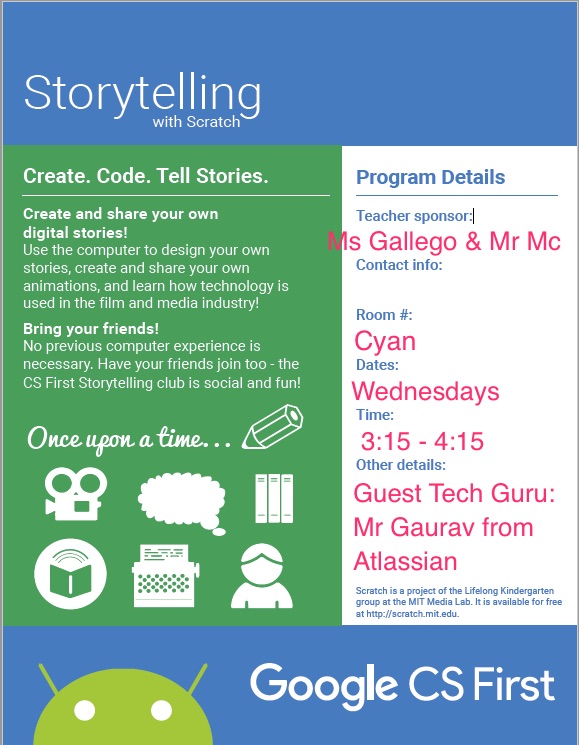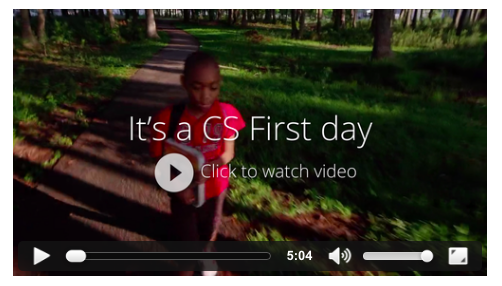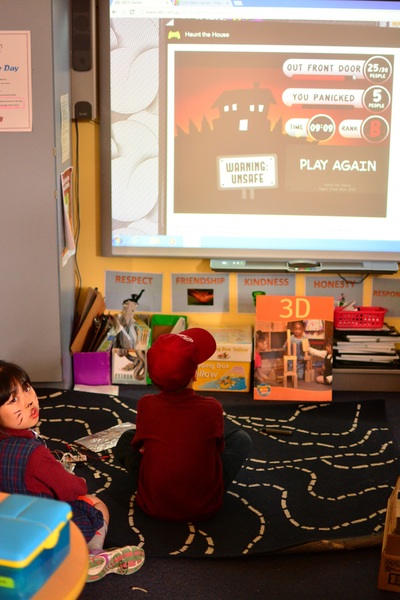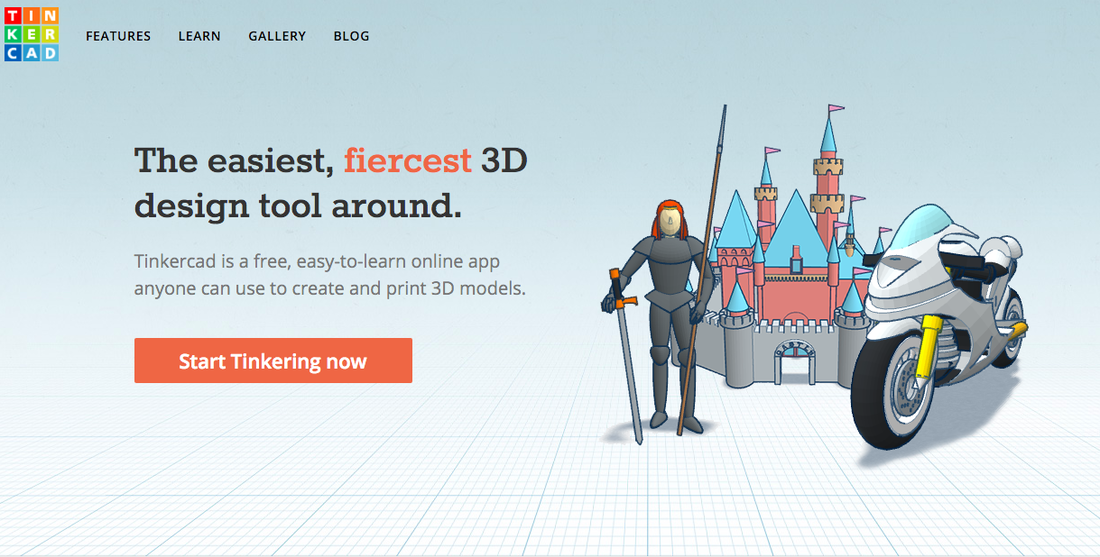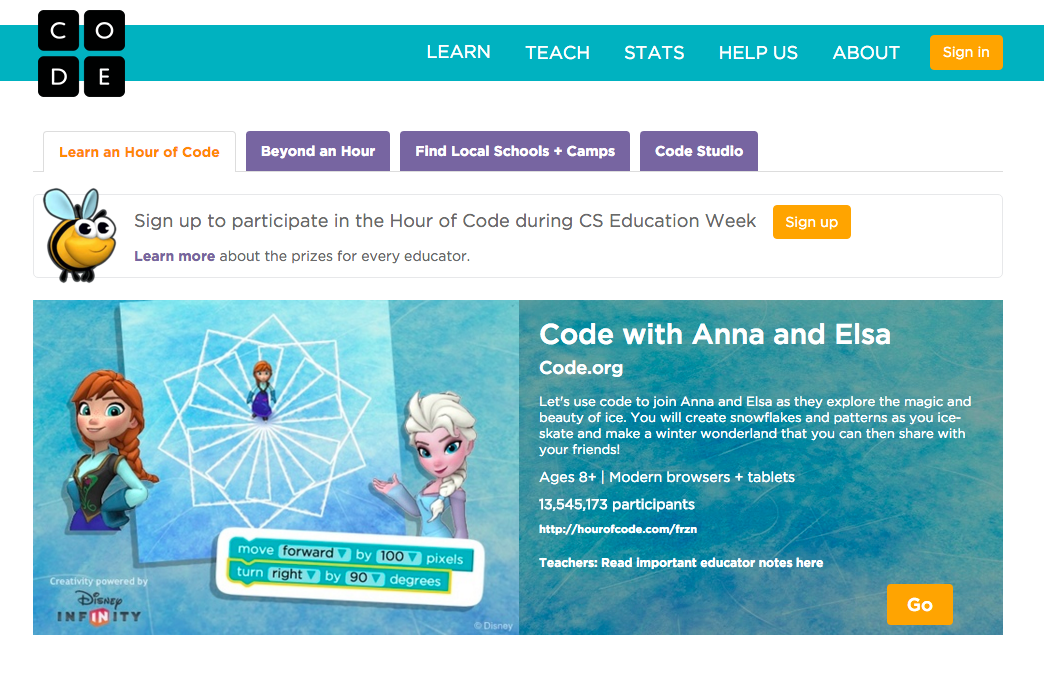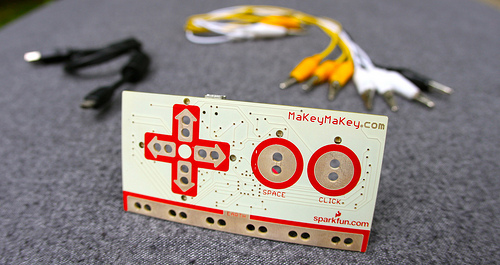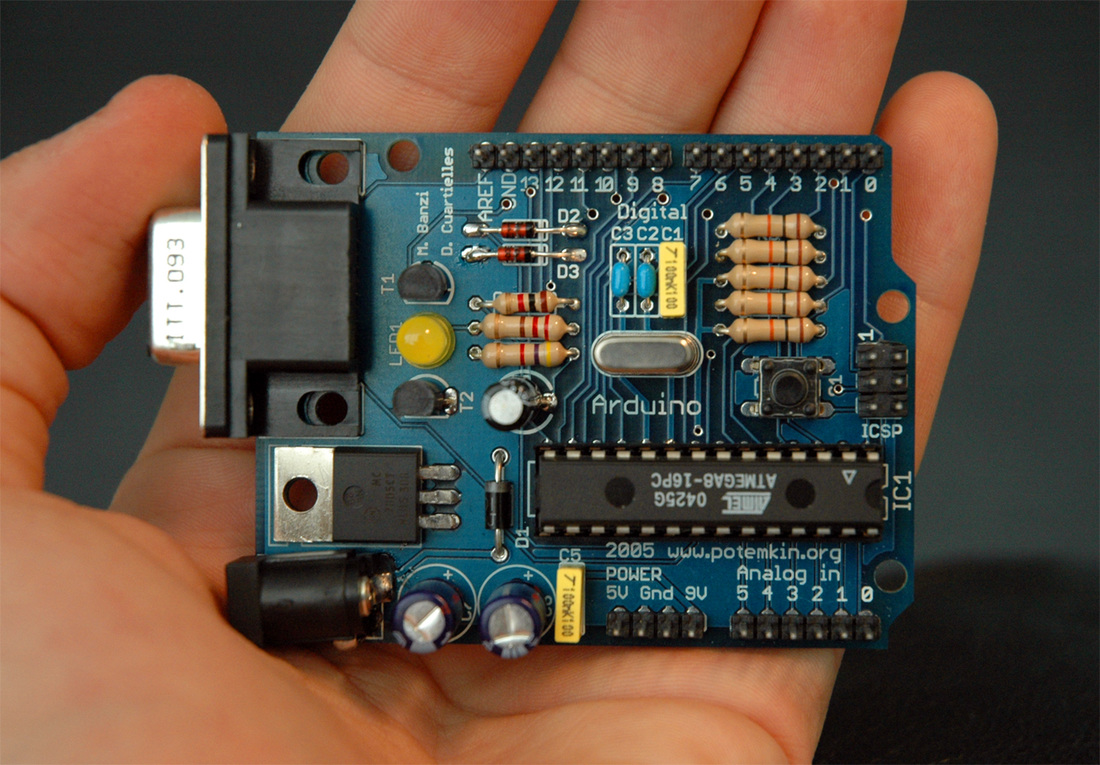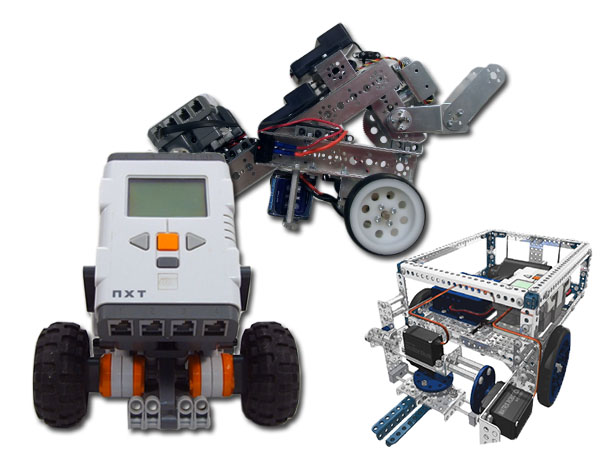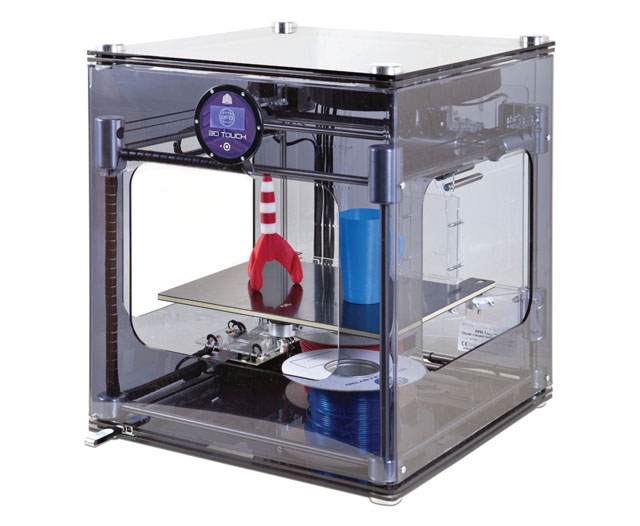Any sufficiently advanced technology is indistinguishable from magic.
- Arthur C. Clarke, "Profiles of the Future", 1961
- Arthur C. Clarke, "Profiles of the Future", 1961
2016 Standout Applicants
Scratch Challenges
The following are a set of challenges designed to help people learn the basics of Scratch and programming in general. They teach one how to make some video games and animations. Try complete the as many of the following challenges as you can in order. It is important that you take your time and really understand the basics.
Click here to get to the Challenges Page
Click here to get to the Challenges Page
Google CS First
|
CS First is a free program that increases student access and exposure to computer science (CS) education through after-school, in-school, and summer programs. All clubs are run by teachers and/or community volunteers.Our materials:
|
Game On with Makey Makey!
A K-6 Buddy Project on Design, Computing & Fun
Rationale: Children play games, chat with friends, tell stories, study history or math, and today this can all be done supported by new technologies. From the Internet to multimedia authoring tools, technology is changing the way children live and learn. As these new technologies become ever more critical to our children’s lives, we need to be sure these technologies support children in ways that make sense for them as young learners, explorers, and avid technology users. This may seem of obvious importance, because for almost 20 years the Human-Computer Interaction (HCI) community has pursued new ways to understand users of technology. However, with children as users, it has been difficult to bring them into the design process. Children go to school for most of their days; there are existing power structures, biases, and assumptions between adults and children to get beyond; and children, especially young ones have difficulty in verbalizing their thoughts. For all of these reasons, a child’s role in the design of new technology has historically been minimized. Based upon a survey of the literature and research experiences with children, this program gives students an understanding of the various roles children can have in the design process, and how these roles can impact technologies that are created.
Rationale: Children play games, chat with friends, tell stories, study history or math, and today this can all be done supported by new technologies. From the Internet to multimedia authoring tools, technology is changing the way children live and learn. As these new technologies become ever more critical to our children’s lives, we need to be sure these technologies support children in ways that make sense for them as young learners, explorers, and avid technology users. This may seem of obvious importance, because for almost 20 years the Human-Computer Interaction (HCI) community has pursued new ways to understand users of technology. However, with children as users, it has been difficult to bring them into the design process. Children go to school for most of their days; there are existing power structures, biases, and assumptions between adults and children to get beyond; and children, especially young ones have difficulty in verbalizing their thoughts. For all of these reasons, a child’s role in the design of new technology has historically been minimized. Based upon a survey of the literature and research experiences with children, this program gives students an understanding of the various roles children can have in the design process, and how these roles can impact technologies that are created.
Fort Street Tech club joins the Hour of Code
We've signed up to join the global movement, Hour of Code!
Arduino Project # 3 -- Driving an RGB LED
You know what’s even more fun than a blinking LED? Changing colors with one LED. RGB, or red-green-blue, LEDs have three different color-emitting diodes that can be combined to create all sorts of colors. In this circuit, you’ll learn how to use an RGB LED to create unique color combinations. Depending on how bright each diode is, nearly any color is possible!
Parts Needed
You will need the following parts:
Parts Needed
You will need the following parts:
- 1x Breadboard
- 1x RedBoard or Arduino Uno
- 1x LED - RGB Common Cathode
- 3x 330Ω Resistors
- 5x Jumper Wires
Some things we do in Tech Club
Scratch Challenges here: http://edtechexperience.weebly.com/scratch-challenges.html
Invent things |
Makey Makey
It’s an invention kit that encourages people to find creative ways to interact with their computers, by using every day objects as a replacement for keyboards and mice. With the MaKey MaKey, you could replace your space key with a banana, use play-doh to move and click your mouse, or high-five your best friend to advance PowerPoint slides. http://web.media.mit.edu/~ericr/makeymakey/ |
ArduinoThe open-source Arduino Software makes it easy to write code and upload it to the board.
|
Robotics Create and command robots that walk, talk, think and do anything you can imagine.
|
3D Printing3D printing or additive manufacturing is a process of making three dimensional solid objects from a digital file.
|
Sample Code for Adruino Blinking LED
/*
Blink
Turns on an LED on for one second,
then off for one second, repeatedly.
This example code is in the public domain.
*/
void setup() {
// initialize the digital pin as an output.
// Pin 13 has an LED connected on most Arduino boards:
pinMode(13, OUTPUT);
}
void loop() {
digitalWrite(13, HIGH); // set the LED on
delay(1000); // wait for a second
digitalWrite(13, LOW); // set the LED off
delay(1000); // wait for a second
/*
Blink
Turns on an LED on for one second,
then off for one second, repeatedly.
This example code is in the public domain.
*/
void setup() {
// initialize the digital pin as an output.
// Pin 13 has an LED connected on most Arduino boards:
pinMode(13, OUTPUT);
}
void loop() {
digitalWrite(13, HIGH); // set the LED on
delay(1000); // wait for a second
digitalWrite(13, LOW); // set the LED off
delay(1000); // wait for a second