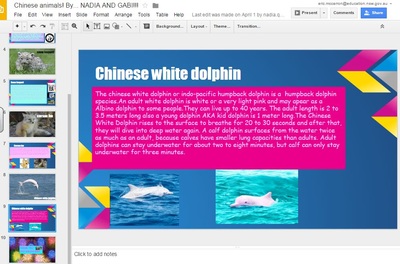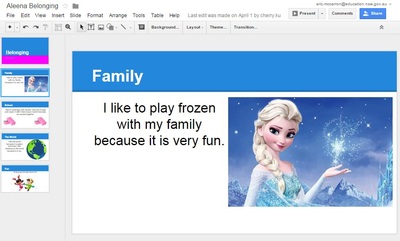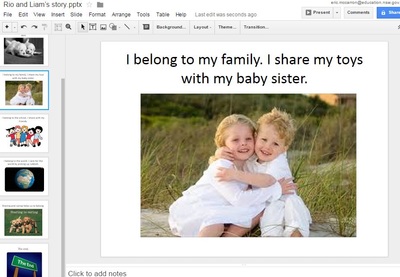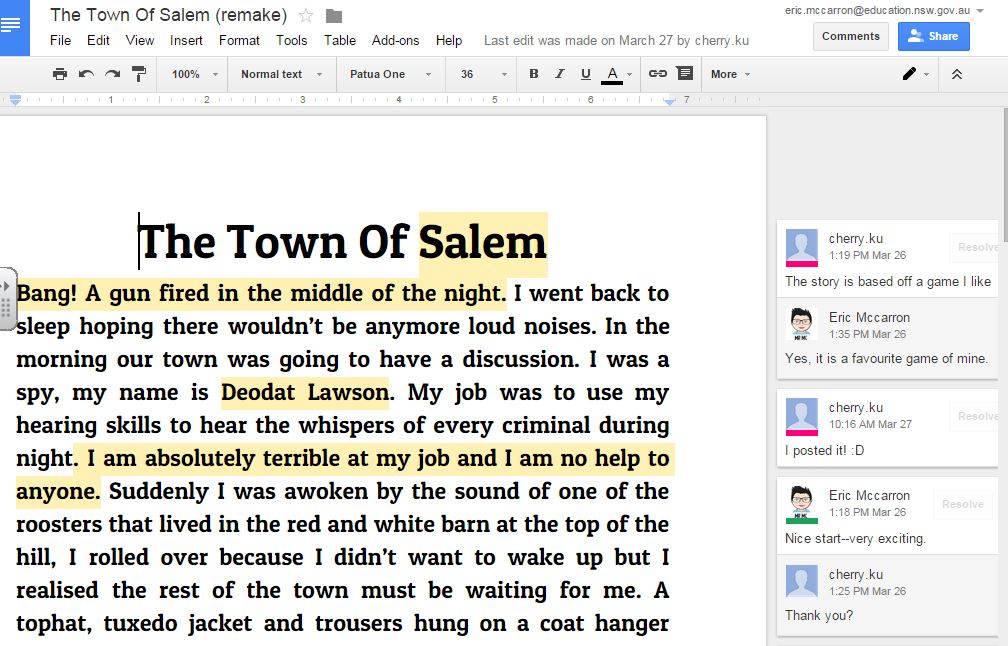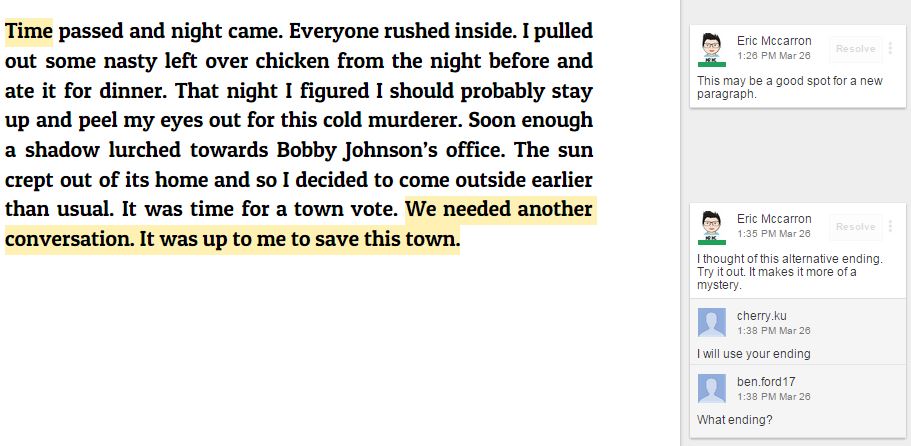Why use Google Apps for Education?
Getting Started
Google PMI Chart
Resource File
Student Work Samples
Feedback within Students Work
Students begin to interact with each other's work
Student Login
Google Apps for Educators
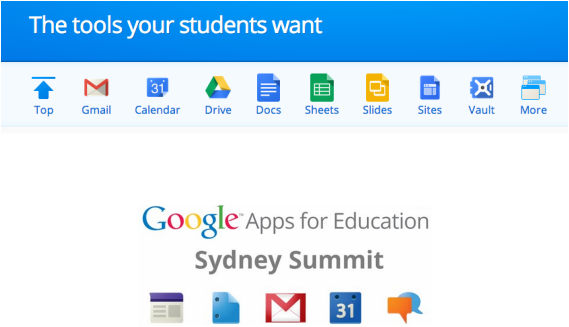
- Google Search
- Google Drive (formerly Docs)
- Youtube
- Google+
- Gmail
- Calendar
- Sites
- Blogger
- Sites
- Chrome
- Books
- Scholar
- Earth
- Maps
Google Drive
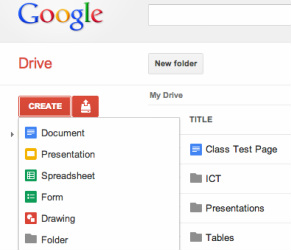
- Documents (like Word)
- Presentation (like Powerpoint)
- Spreadsheet (like Excel)
- Form
- Drawing
Google Sites
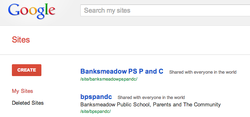
- create your own website
- create your own portfolio or class site
- embed docs into your website
Google Calendar
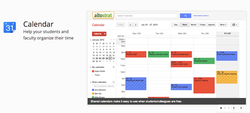
- sync across devices
- share amongst staff or students
Google Projects

- Google Art Project
- Google Cultural Institute
- Google World Wonders Project
Learn More
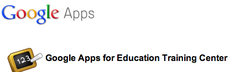
PLN for Teachers

Lifelong learner? Great--try these!
- Twitter (follow me @mistermccarron)
- Pinterest (a visual Twitter, my favourite for eye candy)
- Google+ (one stop shop with fantastic potential)
- Yammer (DEC focused and better than Maang)
- Maang (there is Yammer!)
- LinkedIn (sounds good, haven't used it much)
- Facebook (still trying to delete it...)
Adobe
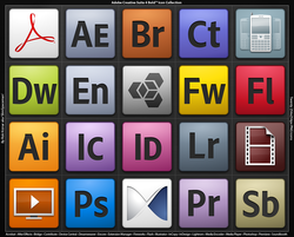
Adobe have gone to the cloud as well. But first things first--I need to use these great apps.
On a mobile device?
Try these equivalent apps:
- Adobe Connect
- Adobe Photoshop
- Premiere Elements
On a mobile device?
Try these equivalent apps:
- Phototouch
- Pinnacle
- Photoshop Express
eBackpack

eBackPack? Love Microsoft Office? Love to share? Collaborate? Then, this is for you!
Learn more here http://vimeo.com/23508703
- Word
- Excel
- Powerpoint
Learn more here http://vimeo.com/23508703